Introduction
In the era of remote work, crafting an inspiring and productive workspace at home is not just an option; it is a necessity. As a remote worker, you have the unique opportunity to tailor a workspace that echoes your professional capabilities and personal style. It is a chance to create a unique space to enhance your innovation and productivity. Let’s take a comprehensive look at the key components of a successful remote workspace. We have included various product recommendations throughout to help you with your setup!
Disclaimer: As an Amazon Associate, we earn from qualifying purchases from the links below.
Ergonomic Excellence
The physical setup of your workspace, including the chair, desk, monitor, keyboard, and mouse, is crucial in ensuring comfort and productivity. A well-planned ergonomic environment can prevent work-related strains and injuries while increasing efficiency. Being comfortable here is vital!
Desk Chair
An ergonomic chair is an investment that pays off in the long run by supporting a healthy posture and reducing the risk of back pain. Look for chairs with adjustable seat height, adequate lumbar support, and comfortable cushions.
The two options below are our recommendation for a cost-effective and comfortable chair. You can find others that are more ergonomic but they might be pricier. If you are just starting, we recommend the Amazon basic chair. It’s comfortable and gets the job done. If you are wanting to splurge on a well-designed ergonomic chair, our pick is the Ergonomic Desk Chair by ZLChair.

Office Chair Ergonomic Desk Chair – Mesh Computer Chair Adjustable Height Home Office Desk Chairs with Lumbar Support and Flip-up Armrests, Comfortable Swivel Executive Task Chair BIFMA Passed, Black
ZLchair

Amazon Basics Classic Puresoft PU Padded Mid-Back Office Computer Desk Chair with Armrest, 26″D x 23.75″W x 42″H, Black
Standing Desk
A height-adjustable desk can help avoid the health risks associated with prolonged sitting, such as heart disease and obesity. Switching between standing and sitting postures can promote movement, enhancing both physical health and work engagement. A standing desk can also boost your energy, particularly during the post-lunch slump.
What did I do without my standing desk? It is a game changer. I make sure I don’t sit too long, and it allows me to switch between my power mode (standing) and blogging mode (when I’m sitting in a relaxed posture). Here are two great recommendations for you to consider:

FEZIBO Height Adjustable Electric Standing Desk with Double Drawer, 55 x 24 Inch Stand Up Table with Storage Shelf, Sit Stand Desk with Splice Board, Black Frame/Rustic Brown Top
FEZIBO

FLEXISPOT Electric Standing Desk White Whole Piece 48 x 30 Inch Desktop Adjustable Height Desk Home Office Computer Workstation Sit Stand up Desk (White Frame + 48inch White Top, 2 Packages)
FLEXISPOT
Monitor Stand
To prevent neck strain, your monitor should be at eye level. A monitor stand can raise your screen to the ideal height. This seemingly minor adjustment can significantly reduce the risk of neck and shoulder pain and improve your overall comfort.
Don’t have a standing desk but want to improve your ergonomics and posture)? A monitor stand is a great way to go in this scenario. If I had a static desk, I would absolutely get a monitor stand to prevent neck strain throughout the day! Two options we recommend: If you have prefer to have your external monitors on a swivel, the desk mounted Dual Monitor Stand is the way to go. If you have a smaller desk and want an ergonomic placement of your external monitor or your laptop, the monitor stand riser is the way to go! Our pick for the monitor stand doubles as a great organizer for your pens and phone as well!

HUANUO Dual Monitor Stand, Adjustable Spring Monitor Desk Mount for 13-27 inch, Holds Max 14.3lbs, Computer Monitor Arms with Wide Range of Motion for Home Office
HUANUO

OImaster Monitor Stand Riser, Foldable Computer Monitor Riser, Adjustable Height Computer Stand and Storage Drawer & Pen Slot, Phone Stand Compatible Computer, Desktop, Laptop, Save Space (White)
OImaster
External Monitor
Increase your screen space. Increase your productivity. I like to have a command center of monitors to do my work, but having even just one small external monitor can help significantly!
I recommend two different types of external monitors for remote workers. The first is an inexpensive and quick option to boost your productivity at your desk. The second is an external portal monitor for those on the go! That’s the power of remote work – doing it from anywhere. If you are going to be “anywhere,” then you might as well be a power worker!
Don’t have a standing desk but want to improve your ergonomics and posture)? A monitor stand is a great way to go in this scenario. If I had a static desk, I would absolutely get a monitor stand to prevent neck strain throughout the day! Two options we recommend: If you have prefer to have your external monitors on a swivel, the desk mounted Dual Monitor Stand is the way to go. If you have a smaller desk and want an ergonomic placement of your external monitor or your laptop, the monitor stand riser is the way to go! Our pick for the monitor stand doubles as a great organizer for your pens and phone as well!
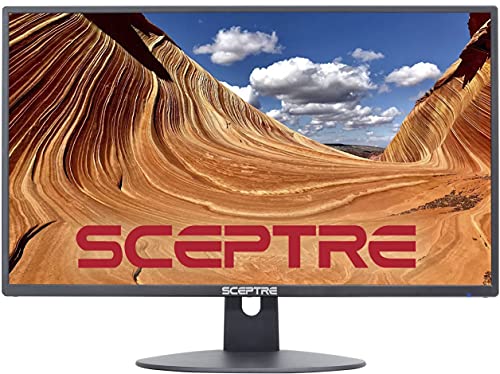
Sceptre 24-inch Professional Thin 1080p LED Monitor 99% sRGB 2x HDMI VGA Build-in Speakers, Machine Black (E248W-19203R Series)
Sceptre Inc.

Cocopar Portable Monitor 15.6 Inch 1080P Travel Monitor with Speaker Dual USB-C Mini HDMI Portable Monitor for Laptop MacBook Surface PC Xbox PS5 Switch, with Cover Stand VESA
cocopar
Zen Zone Organization
Proper organization is the key to maintaining a productive and serene workspace. The more ordered your workspace, the less time you waste searching for items, which can break your concentration and disrupt your workflow. Plus, you get to make it aesthetically pleasing to match your style.
Desk Organizer
A desk organizer can help sort your essentials and reduce clutter. Designating a specific spot for everything, from pens and notepads to your phone and headphones, can create a sense of order, making it easier to concentrate on the task at hand. Organize your space! I use a desk organizer that doubles as my monitor stand.
Desk Mat
Keep your desk nice, tidy, and clean. A desk mat is a great addition to your desk space to provide a clean and smooth working surface for your devices and writing.
I keep it simple with my desk organization with a small plant, pen holder, and phone holder. My favorite desk accessory is the desk mat. It provides a great aesthetic to the overall feel, has an excellent grip for my mouse, and it’s spill resistant.

WESTREE Dual Monitor Stand Riser, Sturdy Wood & Steel Computer Monitor Stand, Monitor Stand Riser for 2 Monitors, Multi-Purpose Desktop Organizer Riser for Computer,Laptop,Printer,TV
WESTREE

Leather Desk Pad Protector,Mouse Pad,Office Desk Mat,Non-Slip PU Leather Desk Blotter,Laptop Desk Pad,Waterproof Desk Writing Pad for Office and Home(Dark Blue,31.5″ x 15.7″)
Aothia
Lively Lighting and Tranquil Noise
A well-lit workspace can enhance mood, reduce eye strain, and improve productivity, while noise control can help maintain focus and reduce stress.
Desk Lamp
Adequate lighting is essential to prevent eye strain and create a welcoming workspace. Opt for an adjustable desk lamp that allows you to change both brightness and color temperature depending on the time of day and the task at hand. Proper lighting can help your mood as well as your video calls! Be creative!
Headset
Computer speakers are notoriously bad for sound and voice quality. Plus, you might want to keep things private, and a headset is the way to go. There are many different types, from Bluetooth to wireless, to wired. It all depends on your preference or what is allowed on your work computer. Sometimes Bluetooth and Wi-Fi are not allowed for external devices, so a wired headset may be the way to go.
For my non-computer headphones, my go-to Apple Airpods. While they are not necessarily noise-canceling, they are excellent for taking and receiving calls (especially when I want to walk around the room) and for rocking out to my favorite work productivity music.
If your laptop is super secure and does allow external wireless devices, then this wired headset below is the way to go!

Logitech H390 Wired Headset for PC/Laptop, Stereo Headphones with Noise Cancelling Microphone, USB-A, in-Line Controls, Works with Chromebook – Off White
Logitech

Apple AirPods (3rd Generation) Wireless Earbuds with Lightning Charging Case. Spatial Audio, Sweat and Water Resistant, Up to 30 Hours of Battery Life. Bluetooth Headphones for iPhone
Apple
Super-Speedy Internet Connection
For a remote professional, a stable and fast internet connection is essential. Dropped calls, buffering videos, and slow file uploads/downloads can impede productivity and lead to unnecessary frustration. Don’t let that be you! The most important thing you need, except for fast internet, is a:
High-quality Router
A high-performance router can provide the robust and reliable connection that remote work demands. With multiple home devices competing for bandwidth, a router capable of managing this demand is a worthwhile investment.
Fast internet is king in our household. If you have poor internet quality, your work productivity suffers! Although I have likely gone overboard with our home internet setup, the Google Nest router is my number one recommended WiFi router for remote workers. It’s easy to set up, has a good app, and has excellent coverage. If you have a sizeable house, adding more routers for them to create a seamless mesh is simple, providing you will non-stop service, and you move from the couch to your office and back to the couch.

Google Nest Wifi – AC2200 – Mesh WiFi System – Wifi Router – 2200 Sq Ft Coverage – 1 pack
Google Incorporated (Unlocked)

Google Wifi – AC1200 – Mesh WiFi System – Wifi Router – 4500 Sq Ft Coverage – 3 pack
Personal Touch
A workspace that resonates with your style can significantly affect how you perceive your workday. This is your chance to inject creativity and inspiration into your workspace. You may want some greenery. You may want some inspiring modern art. It’s your space!
Artwork
Whether it’s a motivational quote, a beautiful landscape, or abstract splashes of color, artwork can stimulate your imagination and motivate you. Fill your workspace with pieces that make you feel positive, focused, and inspired.
Plants
Plants can bring a touch of nature to your workspace, improving air quality and creating a calming ambiance. Plus, caring for plants can provide a much-needed break during your workday, boosting your mood and reducing stress. I love great environmental aesthetics. It’s motivating and inspiring. Plants, colors, pictures, art, lighting – We use it all!
Conclusion
Crafting a workspace that supports your productivity and reflects your individuality is an ongoing journey, not a one-time task. It’s about testing, tweaking, and adjusting until you find a setup that suits your work style and enhances your well-being. Remember, your workspace is a reflection of your professionalism and personal flair. Start with a desk and chair, then move on to the other items as you see fit. Eventually, you will create an environment that is perfect for you!
Your space is where you will make a difference, so take the time to invest in your workspace and your success!
Happy organizing!
Disclaimer: As an Amazon Associate, we earn from qualifying purchases.


